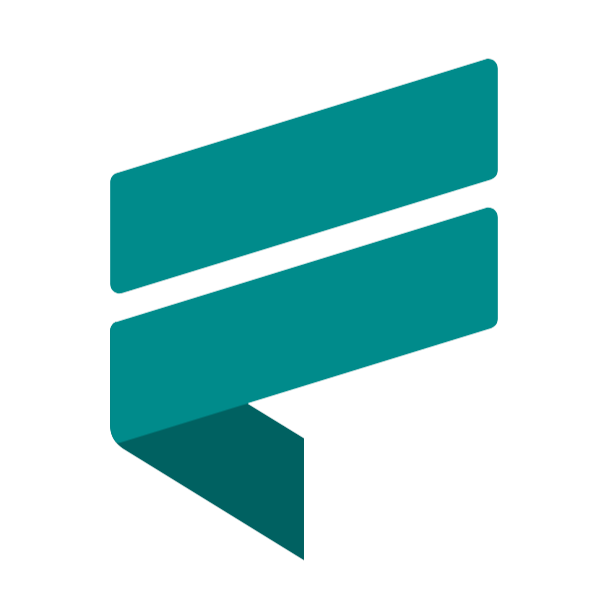 FlowSynx.Execution.ExternalProcess
FlowSynx.Execution.ExternalProcess
Version: 1.0.0
{
"Type": "FlowSynx.Execution.ExternalProcess",
"Version": "1.0.0"
}Execute external processes, scripts, or commands and capture their output, enabling integration of external tasks within workflows.
FlowSynx External Process Plugin
The FlowSynx External Process Plugin is a plug-and-play integration for the FlowSynx automation engine. It allows workflows to execute external scripts, commands, or programs on the host system and capture their output, with no custom coding required.
This plugin is automatically installed by the FlowSynx engine when selected in the workflow builder. It is not intended for standalone developer usage outside the FlowSynx platform.
Purpose
The External Process Plugin enables FlowSynx users to:
- Execute external scripts, programs, or shell commands.
- Pass input arguments to processes dynamically from workflows.
- Capture standard output (
stdout) and standard error (stderr) for further processing. - Optionally fail the workflow if the executed process returns a non-zero exit code.
It is ideal for integrating custom logic, legacy tools, or third-party utilities directly into FlowSynx workflows.
Input Parameters
The plugin accepts the following parameters:
FileName(string): Required. The name or full path of the executable or script to run (e.g.,python,bash,cmd.exe,mytool.exe).Arguments(string): Optional. Command-line arguments to pass to the process.WorkingDirectory(string): Optional. The directory where the process should execute.ShowWindow(boolean): Optional. Whether to display the process window (default:false).FailOnNonZeroExit(boolean): Optional. Iftrue, the plugin will throw an error when the process exits with a non-zero code (default:true).
Example
Input Parameters:
{
"FileName": "echo",
"Arguments": "Hello, FlowSynx!"
}
Output:
{
"Id": "process-1234",
"SourceType": "Process",
"Format": "Text",
"Metadata": {
"ExitCode": 0,
"FileName": "echo",
"Arguments": "Hello, FlowSynx!",
"WorkingDirectory": "C:\Users\flow",
"ExecutionTime": "2025-07-17T12:34:56Z"
},
"Content": "Hello, FlowSynx!",
"RawData": null,
"StructuredData": null
}
Example Use Case in FlowSynx
- Add the External Process Plugin to your FlowSynx workflow.
- Specify the
FileNameand optionalArguments. - Use captured output in downstream workflow steps (e.g., parsing
stdoutinto variables).
Debugging Tips
- If the process fails with a non-zero exit code and
FailOnNonZeroExitis enabled, the plugin will raise an error. SetFailOnNonZeroExittofalseto handle failures gracefully. - Use absolute paths for
FileNameif the executable is not in the systemPATH. - Capture both
stdoutandstderrto troubleshoot unexpected process behavior.
Security Notes
- Processes are executed in the host system environment where FlowSynx is deployed.
- Ensure only trusted executables/scripts are configured to avoid security risks.
- All process executions respect FlowSynx platform permissions and isolation rules.
License
© FlowSynx. All rights reserved.
| Version | Latest | Downloads | Last updated |
|---|---|---|---|
| 1.0.0 | 7 | 07/17/2025 |